 Oxyfolio
Oxyfolio
Once you have purchase Oxyfolio you will receive the plugin’s file at your email with your personal license. You can also get them at your account's dashboard at Oxyfolio website. To start using Oxyfolio you must upload Oxyfolio plugin’s file to the WordPress installation of your choice. Once the plugin is activated, at the WordPress admin go to: Oxygen > Oxyfolio
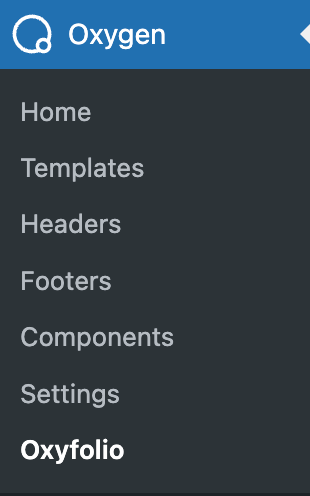
Once at the dashboard, go to the License section and activate your license.
That’s it! now you can start using Oxyfolio.
Please note that Elements are disabled by default. You should enable those you will use to have a well-structured panel at the builder.
